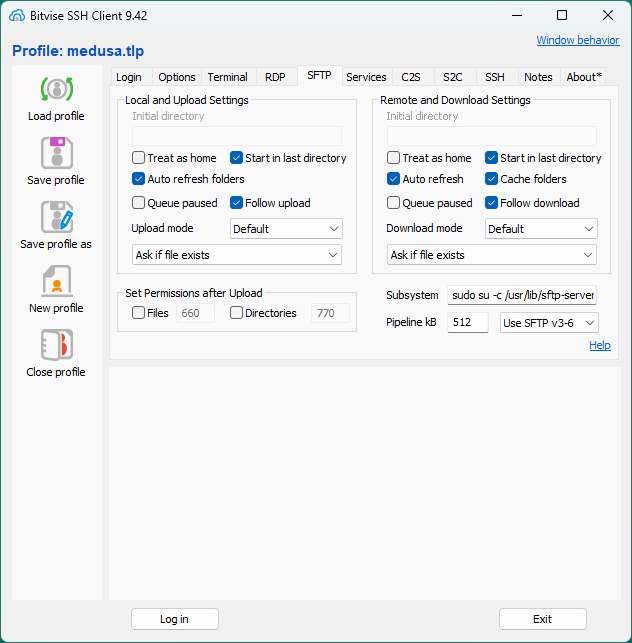SFTP Root
This method only works with key based authentication and not password based authentication
How to login as root. e.g. needed to transfer web server / website files to Oracle Cloud Instance.
- Go to your WinSCP profile (Session > Sites > Site Manager)
- Click on Edit > Advanced... > Environment > SFTP
- Insert
sudo su -c /usr/lib/sftp-serverin "SFTP Server" (note this path might be different in your system) - Save and connect
BitWise SFTP